
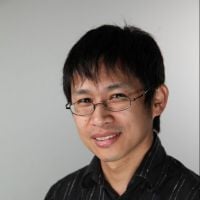
Derek Fung
Skoda Karoq: Brand's oldest model may get a new generation, eventually
2 Hours Ago
If you want to performance test your car on the cheap, we've found a device that does everything you need without breaking the budget.

Founder


Founder
Almost every time we publish a video on YouTube we get asked a question about the performance testing device we use. So we thought we’d give you a run down of what it is, how it works and how to buy one.
We used to use a VBox PerformanceBox for GPS performance testing, because it was the latest and greatest device at the time.
However, it was clumsy to install and required an external antenna to operate effectively. It was also pretty bulky, which made it hard to pack and travel with (especially for any tests that required two of them to operate in tandem).

So we started investigating other options and found the Dragy (you can buy one here). As you can imagine, we were pretty skeptical of how effective it was and how well it would work across a variety of our testing conditions.
We paid for this device and it’s an impartial review of this device, but if you use any of the links in this story, we get a commission as an Amazon affiliate.
We bought one unit and benchmarked it against our VBox. Both the Dragy and VBox Performance Box operate at 10Hz, which means they are getting satellite updates 10 times per second.


A 10Hz device like this gives you accuracy at plus or minus .01s, which for our purposes is the best accuracy we really need. If you need better accuracy, you’ll likely need to spend more for a 25Hz or better device.
Once we determined both delivered the same performance test numbers across three tested cars, we bit the bullet and bought another one and have now extensively used these for the past year.
Things we like:


Things we don’t like:
In terms of its operation, it’s pretty straightforward. You control the device through an application.
Once you’ve paired it to the application, it’s constantly waiting for a signal from the app and once it’s received the device boots and gets a GPS signal.


This normally takes around 30 seconds, but sometimes can be quicker.
You clip the device to the sun visor (you’ll need to get an optional holder for this) and then set the performance measurements you’d like to log in the application.
For us it’s 0-100km/h, 80-120km/h, 1/4 mile and braking from 100-0km/h. But you can send any number of variations to that.
It’s our understanding there’s also an ability to overlay speedometer numbers on video shot from the phone while the app is running. We haven’t tried this, but it was in development when we purchased our devices and it may already be available.


There’s also an ability to overlay predictive lap times with video footage.
Once you’ve logged a time, the result is offered inclusive of elapsed time, slope change, distance, intervals and there’s even a graph that overlays everything in one neat package with temperature and altitude.
For us, this device does everything we need it to do and has been highly reliable and dependable. And despite being skeptical going into it, it has proven it’s every bit as good as our VBox PerformanceBox.
Paul Maric is a CarExpert co-founder and YouTube host, combining engineering expertise with two decades in automotive journalism.

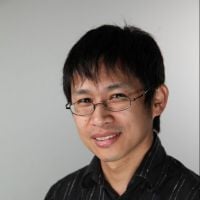
Derek Fung
2 Hours Ago


Matt Campbell
8 Hours Ago


Damion Smy
15 Hours Ago


Marton Pettendy
15 Hours Ago


Damion Smy
16 Hours Ago

William Stopford
16 Hours Ago