

Josh Nevett
Australia's 10 cheapest new cars in 2026
8 Hours Ago
CarExpert brings reviews, research tools and trusted buying support together, guiding you from research to delivery with confidence.
Tesla is not a traditional car company. It hasn’t gone through the revolution from internal combustion to electric, it started where many are moving.
When a company eschews traditional thinking, so does its design. Tesla interiors are unique, starting with the Model S, we’ve been treated to a screen-heavy design language unlike anything we’ve seen before.
Today we’re inside the Model 3 to see whether the game has changed again.
The Model 3 is immediately different to the S or X, as the key resembles a business card. A tap on the b-pillar unlocks the vehicle, and a tap behind the cupholders lets you start the car. It isn’t a proximity key, so the tapping is something you’ll need to get used to unless you have a smartphone.
Tesla is clearly keen on the smartphone approach, as it allows you to lock and unlock your vehicle, turn on the air conditioning and heated seats, and even summon your ride toward you from an Android or iPhone.
The app is class-leading, but on many occasions with the Model 3 we wish we just had a key fob in our pockets to easily grab something from the cabin or boot without performing party tricks.

The Model S and Model X had a large, vertically-oriented display in the middle of the dash and a secondary screen behind the steering wheel.
The Model 3 removes the display behind the steering wheel and rotates the central display. This layout is striking, and will leave you questioning whether this is a complete vehicle. The steering wheel is also simplistic, with two vertical scroll wheels accompanied by a couple of stalks on the column.
You won’t find a traditional pull lever to open the door when exiting the vehicle either, this is replaced by a button. The Model 3 seems to have started from a blank canvas and challenged everything that is normal about a car.


Beneath the display is a large central storage space with two USB ports and a 12V socket in the console. Behind this, for back seat passengers, you’ll find two USB ports. For a car of the future, we expected USB-C connections – and Tesla was clearly listening, because that’s an update that has started rolling out.
Looking at the LG 15.4-inch IPS 1920×1200 display, you’ll be very impressed at the detail and resolution. It’s also bright enough the sun doesn’t impact viewing while driving.
Everything happens on this display. Your speed is positioned to the right, as close to the driver as it can be, but it requires you to glance left instead of down to check your speed.
With Tesla making this decision, we would have appreciated a head-up display to enable us to keep our eyes on the road for information like speed, navigation, and more.
The display is fantastic for navigation with live traffic data, satellite imagery, and an excellent search function. Tesla is forever quirky with a roll-the-dice type search option which could send you on a random road trip you didn’t plan.
Trips can be planned with charging stations in mind – and live data from Tesla Superchargers can tell you whether they are occupied. Given we’re in Australia, we would love to see Tesla enable British/Australian English for the spelling of certain words, such as “Favourites”.
The first time you sit in a Tesla you’ll inevitably spend a few hours going through the entire menu system, discovering new tricks and features, and repeatedly saying “oh that’s where that is”.
You’ll continue to do this when you discover even the glovebox is operated through the display. The Model S has a small-dash mounted button to pop open the glovebox, this is now digital.
When a display is as beautiful as this you’d probably think you could game or watch movies with it. Well, you can. There are a handful of simple and fun games that can be played when the car is parked, using the steering wheel and its controls as a controller.
This comes in handy when you’re waiting for the car to recharge, but feels counter-intuitive at the same time. With the onboard web browser you’ll be able to surf the web, view content, and the large display makes it feel more natural than it does on cars with smaller screens and rotary controllers.
If music is what you are after, you’ll find access to Spotify, TuneIn, and even in-car karaoke. We cannot believe that the karaoke part is legal when it can be so distracting, but discipline of the driver is key.
Apple CarPlay or Android Auto are available here. Although it could be argued you don’t need it when the Tesla infotainment system is so rich in content, it also doesn’t entirely replace what we do with smartphone mirroring.
The integration of my smartphone when connected to the Tesla isn’t the same as using CarPlay or Android Auto. Whether it’s making calls, using the voice assistant to send a text, reading a WhatsApp, or listening to podcasts, it’s easier with smartphone mirroring.
It’s unlikely this will ever come to Tesla, so we can only hope integration over Bluetooth or USB gets tighter – the latter is important given smartphones need to be plugged in to charge, with no wireless charging option.
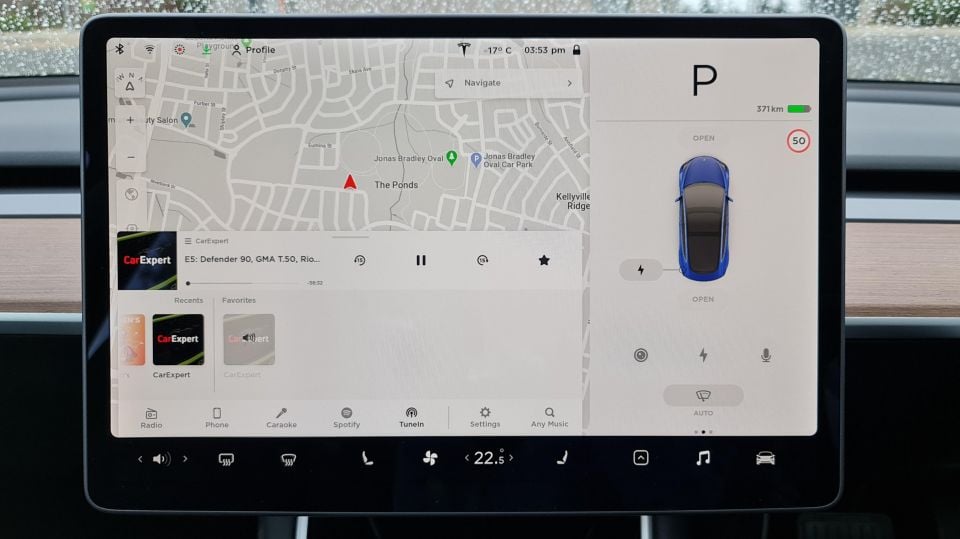

The air-conditioning controls can be accessed via the lower band of the display and an on-screen visualisation allows you to control how the air is spread in the car.
Given the Model 3 has a large vent across the entire dash you’ll be glad you found this option. For passengers in the rear you have traditional vents, albeit with no digital controls and very limited adjustment.
For the cooler months, the Model 3 has heated seats for all occupants, including the middle rear seat. This is a thoughtful addition. Controls for the heated seats are on the display so back-seat passengers will need to be polite and ask for this benefit to be activated.
Also, given this car comes from a part of the USA that suffering through 50-degree temperatures in summer, we’re surprised the seats aren’t ventilated– something Australians would have loved.
Navigating through the menu further you’ll see the toggles for Navigation and Autopilot. Nothing inspires confidence more than seeing the term “beta” next to Autopilot, a feature which can control your car.
There are, however, some incredible advances in how the car recognises objects and even reads traffic lights to know when they’re green or red.
The object recognition has advanced to not only see cars, trucks, and bikes individually, but it recognised our bins. The ultrasonic sensors surrounding this car and its cameras are already being used extensively, and software updates are continuing to make use of the hardware.
The Model 3 has front-, rear-, and side-facing cameras. One software update enabled the use of those cameras to act as a dash cam, and the continuous recording from four cameras is an excellent addition.
It does require a USB drive to consume one of the plugs in the car for storage and the quality is not exceptional, but it also doesn’t require a separate purchase or installation.
Sentry mode keeps the recordings in progress while the car is parked for any incidents that could occur while you’re away. The angle of the side cameras, however, do not enable 360-degree views of the car so there are blind-spots where the Tesla Model 3 could miss some potential action.
The steering wheel is simplistic and the two vertical scroll wheels can actually be used as left/right navigation when pushed either way. That doesn’t feel overly natural, but fortunately it works. It allows you to skip tracks and adjust the radar cruise without going back to the screen.
It’s important to note connectivity packages are not free for life with a Tesla. Premium connectivity lasts between 30 days and 12 months, after which it becomes a month-to-month proposition. Features such as live traffic, satellite imagery, video streaming, in-car karaoke, music streaming, and the internet browser require the Premium Connectivity package to work over the cellular connection that the car has.
Some of this can be overcome with a Wi-Fi hotspot, or if Tesla were to let owners to insert their own SIM card. The monthly subscription is currently $9.99 per month.

The Tesla infotainment system encompasses the entire car in a way you don’t see from many other brands.
When you move so many things into one location it’s certainly neater, but not necessarily easier to use. Automakers will continue to learn from what Tesla does, but they’ll also be able to take some of the downsides and use them to their advantage.
While Tesla is able to quickly make changes on the software front, you can’t download a physical glovebox button. And while we’ll enjoy playing games in the car, we’ll spend more time driving it.
For that reason we would have preferred more driver-focused design such as a head-up display or simpler access to our smartphone when it is required. For a vehicle that starts at $73,900 before on-road costs, there are a few rough edges that need refining.
CarExpert brings reviews, research tools and trusted buying support together, guiding you from research to delivery with confidence.
2026
$54,900
2026
$61,900
2025
$64,900
2026
$80,900


Josh Nevett
8 Hours Ago


Shane O'Donoghue
16 Hours Ago


William Stopford
24 Hours Ago


Ben Zachariah
3 Days Ago


CarExpert
5 Days Ago


Josh Nevett
6 Days Ago
* Average savings based on recent CarExpert customer transactions. Actual savings will vary depending on vehicle make and model, location, stock availability, and other factors.
† Displayed prices exclude on-road costs such as delivery charges, registration fees, number plates, insurance and applicable road taxes. These prices are subject to change without notice and may not reflect current market pricing or dealer offers.
 Automotive Vehicle Spec Data & 4K images Powered by JATO Dynamics Ltd
Automotive Vehicle Spec Data & 4K images Powered by JATO Dynamics Ltd