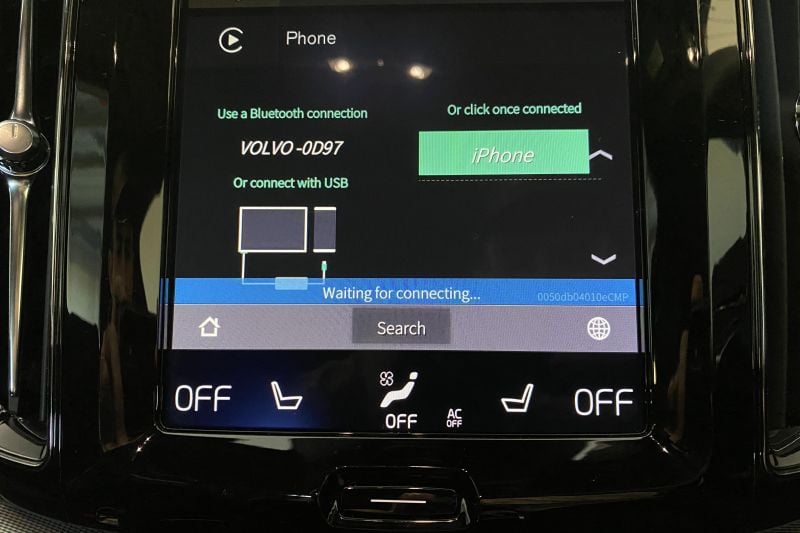Infotainment systems in everything from Kias to Ferraris now support Apple CarPlay.
This means connecting your iPhone to the car to experience an infotainment system with the services from the smartphone at your fingertips. Manufacturers such as BMW have embraced a wireless version of CarPlay where the car connects to your phone without removing it from your pocket.
If your car supports wired Apple CarPlay, then we’ve found a gadget to set you free of the cable.
Advertised heavily across social media and named CarPlay2Air, we felt we had to do the responsible thing and test it before CarExpert readers make a costly mistake. This isn’t a free review unit, either. I paid with my own money (You’re a madman – Ed).
Beyond buyers simply wanting to go wireless in the car, a number of vehicles now feature wireless charging but still require wired Apple CarPlay. This device has the potential to solve a number of problems.
Just to be clear this product doesn’t add Apple CarPlay to your vehicle, it makes existing systems wireless.
Presented in a box resembling an Apple Watch, the CarPlay2Air or CPLAY2air has a short cable and a matchbox-sized dongle on the end. You’ll find a female USB connection on the dongle for passthrough wired charging with without removing the CarPlay2Air device.
We made use of a USB port in the centre console for a neat installation, but the subtle black design means it doesn’t look terrible if your setup is a little less tidy. We’d also note this product is supported by aftermarket systems from Pioneer, Alpine and Kenwood, but would recommend confirming your head unit is compatible.
Plugged into the car, your infotainment system recognises an Apple CarPlay device and opens the CarPlay2Air interface. It’s definitely not a user interface designed by Apple, but it’s simple enough to follow.
You start by connecting your phone via Bluetooth as though you’re linking anything else to your phone, search for the named device, and pair the two. Seconds later, the iPhone switches to Wi-Fi and you’re presented with Apple CarPlay ready to go.
We followed the directions on the box and ran a firmware update, which was also a simple task from the phone. It’s also good to know this product can receive updates, should Apple do something that suddenly stops this from working.
We tested this in a Volvo XC60 and a Volkswagen Tiguan, however a supported list of vehicles is on the CPLAY2air website here.
If you are taking the CarPlay2Air from one car to another like we did, you won’t need to pair the phone again. It remembers the connection and works automatically. Phone calls, music, podcasts, voice dictation, it all works as expected.
When you do get in the car there’s a slight delay before CarPlay appears, however it’s generally active by the time you buckle in.
The CarPlay2Air runs on auxiliary power through the USB port as you’d expect, but when you turn the car off and the infotainment system has stopped playing the phone still registers as paired, so music or podcasts keep rolling rather than automatically pausing.
This is a potential problem for podcasts or audiobooks as you may miss 15 seconds. Be aware and either rewind when you get back in, or shut the car down as quickly as you can!
We tested two iPhones on the one device and this was good to see if you share a car with a partner. One iPhone was running the beta version of iOS 14 and it worked fine, including new wallpapers – so we expect the product will be supported on the iPhone 12.
At US$129.95 you’re relying on our Aussie dollar being in good health. At the time of writing, the price converted to $186.95.
If you’ve just bought a car with wired Apple CarPlay, this could be a great investment. Obviously, we’ll all have cars with wireless CarPlay one day. Until then, this is a great addition.